Defaulting All the Settings
Models with display audio system
Reset all the menu and customized settings as the factory defaults.
-
- Select HOME.
- Select Settings.
- Select System.
- Select the Others tab.
- Select Factory Data Reset.
- The confirmation message will appear.
- Select Yes to reset the settings.
- Select Yes again to reset the settings.
- The confirmation message will appear. Select OK.
-
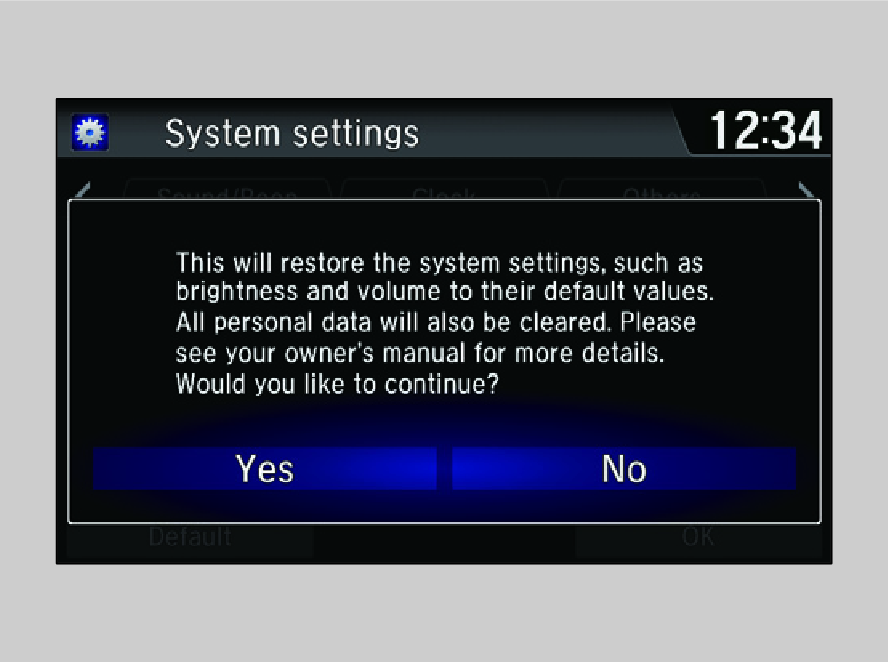
- Detail
-
When you transfer the vehicle to a third party, reset all settings to default and delete all personal data.The following settings will be reset:
- Audio preset settings
- Phonebook entries
- Other display and personal settings.
- Recommend page