Replacing the Button Battery
If the indicator does not come on when the button is pressed, replace the battery.
- Detail
-
NOTICE
An improperly disposed of battery can damage the environment. Always confirm local regulations for battery disposal.Replacement batteries are commercially available or at a dealer.
Ignition Keys with Remote Transmitter*
-
Battery type:CR1620
- Unscrew the cover with a small Phillips-head screwdriver.
- Open the remote transmitter.
- Wrap the small flat-tip screwdriver with a cloth to prevent scratching the transmitter.
-
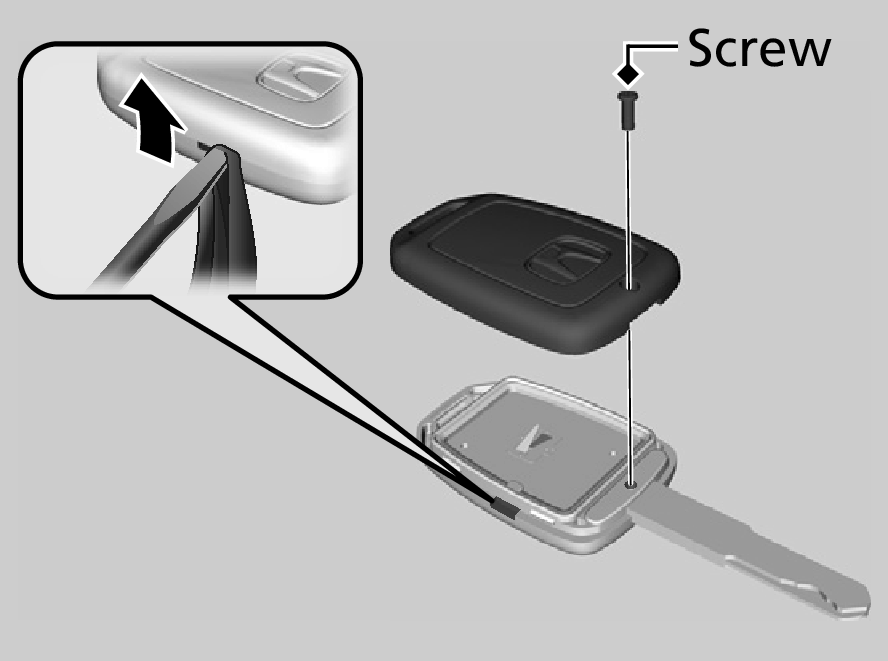
-
- Remove the button battery with the small flat-tip screwdriver.
- Make sure to replace the battery with the correct polarity.
-
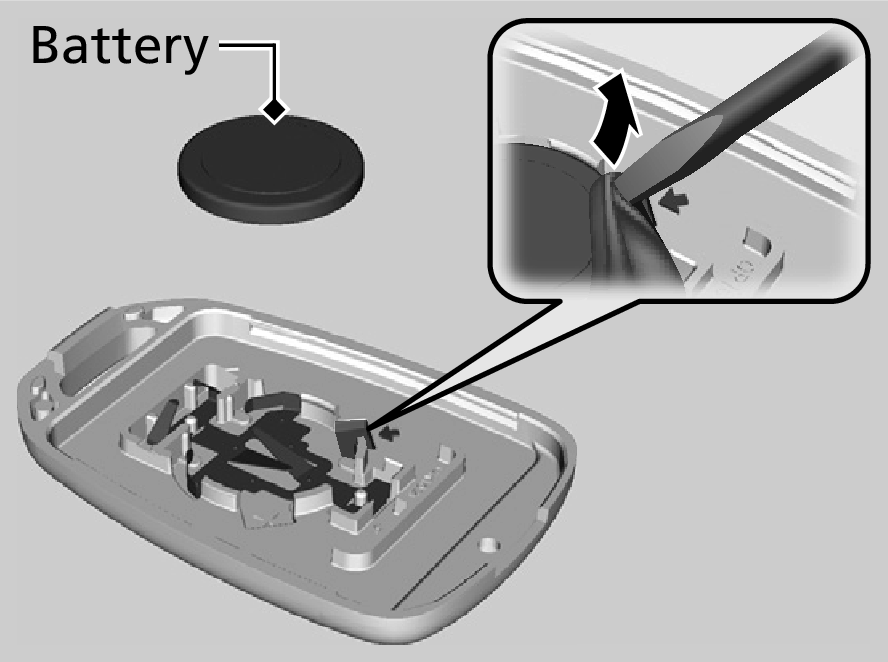
Retractable Key*
-
Battery type:CR2032
- Remove the upper half of the cover by carefully prying on the edge with a coin.
- Wrap a coin with a cloth to prevent scratching the retractable key.
- Remove the upper half of the cover by carefully prying on the edge with a coin.
-
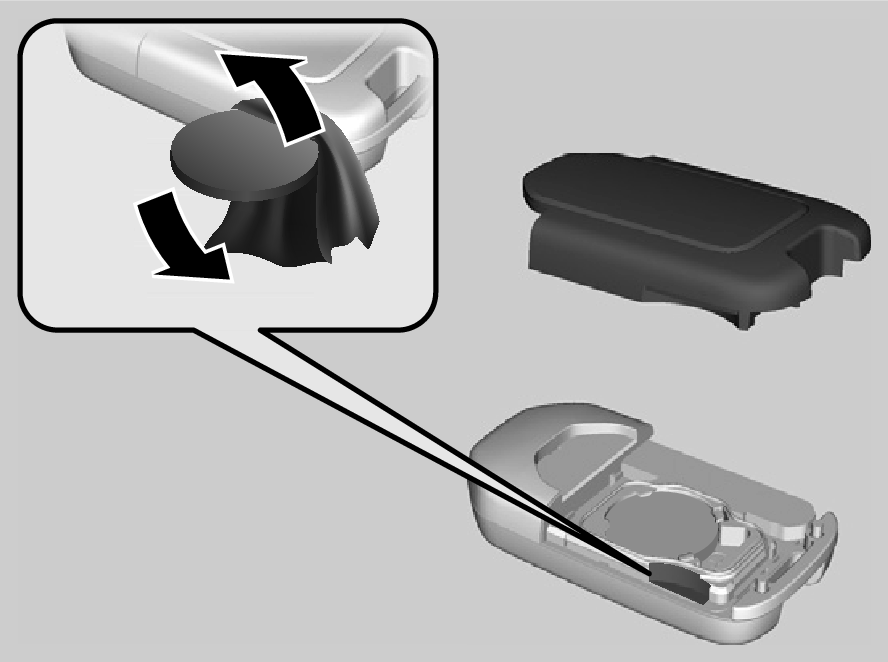
-
- Remove the button battery with the small flat-tip screwdriver.
- Make sure to replace the battery with the correct polarity.
-
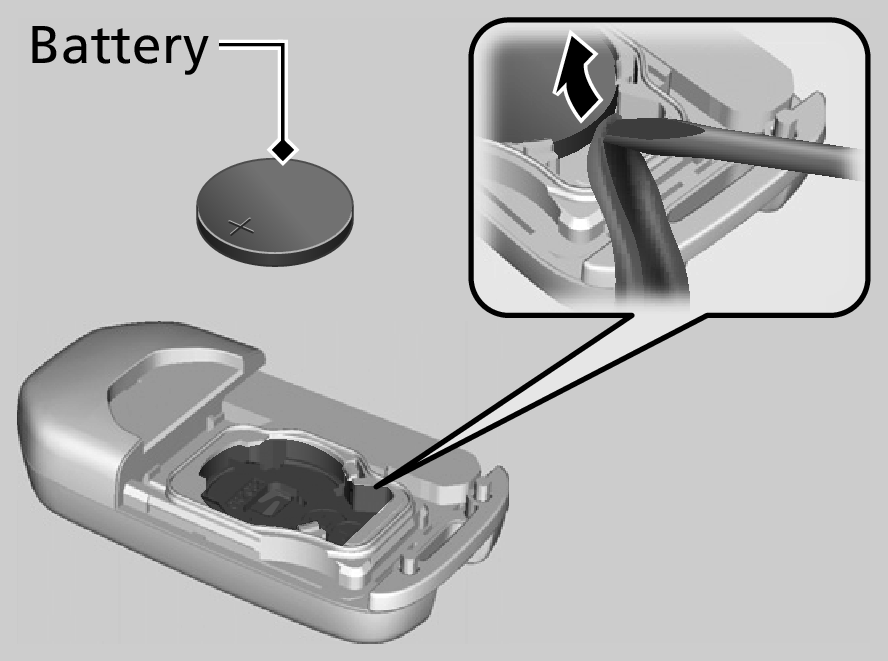
Keyless Remote*
-
Battery type:CR2032
- Remove the built-in key.
-
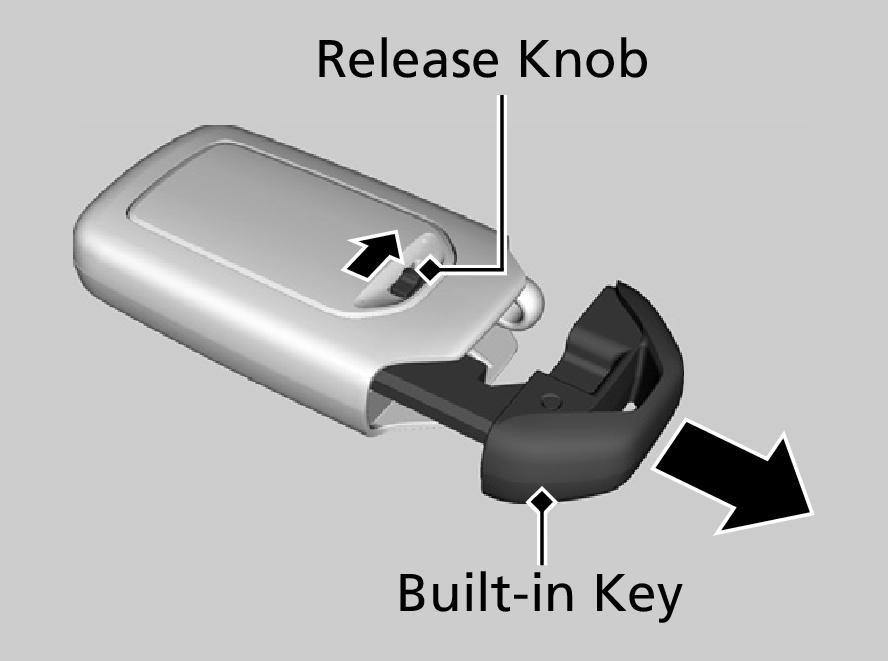
-
- Remove the upper half of the cover by carefully prying on the edge with a coin.
- Remove carefully to avoid losing the buttons.
- Wrap a coin with a cloth to prevent scratching the keyless remote.
- Make sure to replace the battery with the correct polarity.
- Remove the upper half of the cover by carefully prying on the edge with a coin.
-
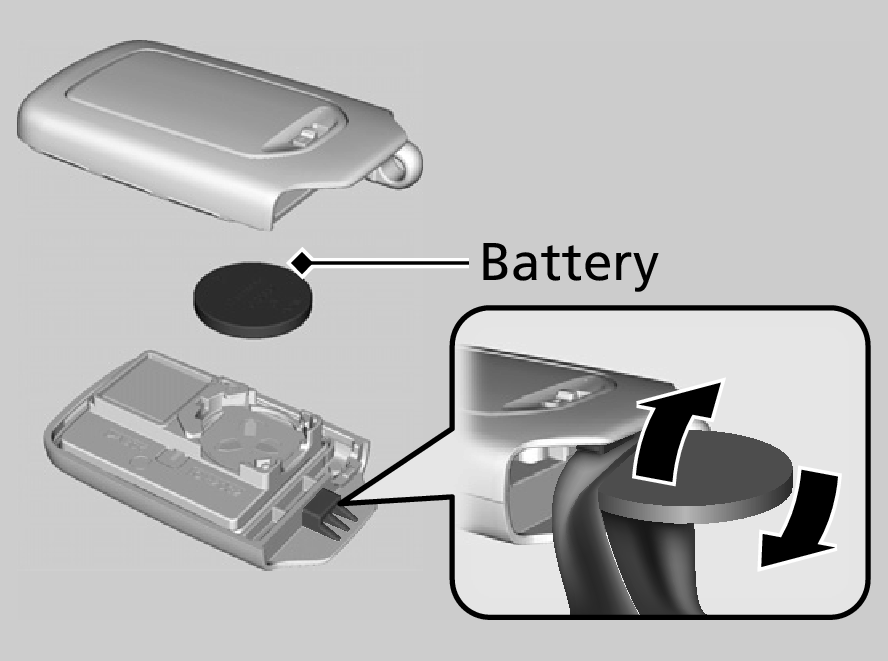
* Not available on all models
- Recommend page